


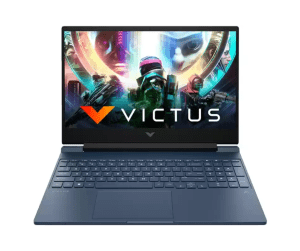

Samsung LC34H890WJE Series 34-Inch Ultrawide QHD (3440×1440) Computer Monitor
KSh 55,000.00 Original price was: KSh 55,000.00.KSh 49,999.00Current price is: KSh 49,999.00.
Brand Name:Samsung
Model:C34H890WJE
Product Type:LCD Monitor
Response Time:4 ms
Aspect Ratio:21:9
Backlight Technology:LED
Maximum Resolution:3440 x 1440
Colour Support: 16.7 Million Colours
Contrast Ratio: 3,000:1
Brightness: 300 cd/m²
Tearing Prevention Technology:FreeSync
VESA Mount Compatible:Yes
Samsung LC34H890WJE Series 34-Inch Ultrawide QHD (3440×1440) Computer Monitor, 100Hz, Curved, HDMI, USB-C.
Product description
Samsung LC34H890WJE Display diagonal: 86.4 cm (34″), Display resolution: 3440 x 1440 pixels, HD type: Ultra-Wide Quad HD, Display technology: LED. Display: LED Response time: 4 ms, Native aspect ratio: 21:9, Viewing angle, horizontal: 178°, Viewing angle, vertical: 178°. Built-in USB hub, USB hub version: USB 3.0 (3.1 Gen 1). VESA mounting, Height adjustment. Product colour: Black
Designed for ergonomic efficiency
It swivels, tilts, and is height-adjustable. VESA-supported, it can be installed on a wall or separate arms with ease. With these functions at your disposal, you can position your screen at a range of heights and angles and the onscreen content to nearby coworkers.
Performance meets beauty
Slim-bodied with small bezels on three sides, coming complete with a graceful yet steadfast height-adjustable stand, the LC34H890WJE is a superb blend of performance and beauty. Its clean back design incorporates a hatch designed to keep cables neatly hidden out of sight.
Display
-Display diagonal: 86.4 cm (34″)
-Display brightness (typical): 300 cd/m2
-Display resolution: 3440 x 1440 pixels
-Native aspect ratio: 21:9
-Response time: 4ms
-Display type: VA
-HD type: Ultra-Wide Quad HD.
-Display technology: LED.
– Screen shape: curve.
-Supported graphics resolutions: 3440 x 1440
-Contrast ratio (typical): 3000:1
-Maximum refresh rate: 100 Hz
-Viewing angle, horizontal: 178°
-Viewing angle, vertical: 178°
-Number of display colours: 16.78 million colours
-Dynamic Contrast Ratio Trade Name: Mega Contrast
-Curvature: 180 cm
-Display diagonal: 86.4 cm
– Screen brightness (min. ): 250 cd/m2.
PBP Dual-Screen Function
Samsung’s Picture-by- Picture capabilities let you connect to two different devices at the same time while still maintaining the original image quality.
PIP Sub-Screen Display
The Picture-in- Picture feature is designed to allow you to do away with the need for a second monitor even when you are multitasking. You can resize the second image up to 25% of the screen and position it anywhere you wish.
Ports and Interfaces
-Built-in USB connector: Yes
-Number of Display Ports: 1
-USB hub version: USB 3.0 (3.1 Gen 1)
-Number of uplink ports: 1
-Number of downward USB ports type A: 2
-Number of USB Type-C downstream ports: 1
-Number of HDMI ports: 1
-Headphone outputs: 1
| Weight | 7.4 kg |
|---|
You may also like…
Samsung 32 inch Smart Monitor 32BM500 FHD Flat Monitor with Smart TV Experience, Remote and speaker
Samsung CF390 24″Inch Essential Curved Monitor-LC24F390FHMXUE
Key Features
Brand: Samsung 24-inch Display 1800R ultra-curved screen Full HD 1920 x 1080 resolution with a 16:9 aspect ratio Eco-Saving Plus Feature Eye Saver Mode Advanced Gaming Experience with AMD FreeSync Brilliant Picture Quality Immersive Viewing Experience with Curved Screen Easy connectivitySamsung CF390 Series 27 inch FHD 1920×1080 Curved Desktop Monitor for Business, HDMI, VGA, VESA mountable,
Samsung LS34C500GAUXXU 34″ WQHD Monitor – 3440×1440, 100Hz, VA, Displayport, HDMI, Freesync
| Screen size | 34 Inches |
| Display resolution maximum | 3440 x 1440 Pixels |
| Brand | Samsung |
| Special feature | Tilt Adjustment, Flicker-Free, High Dynamic Range |
| Refresh rate | 100 Hz |
| Connectivity technology | DisplayPort, HDMI |
| Aspect ratio | 21:9 |
| Display type | LED |
| Product dimensions | 22.1D x 81.5W x 45.7H centimetres |
| Specific uses for product | Desktop, Education, Business |
Related products
8GB 1RX8 PC4-21300S PC4-2666V DDR4-2666Mhz Laptop SODIMM RAM Memory
8GB DDR3-1866 SODIMM PC3L 12800 Laptop RAM
A1495 A1406 A1465 A1370 Original Genuine Laptop Battery for MacBook Air
- Product Type: MacBook Air 11”; Battery model A1495
- Condition: Brand new high Quality battery
- Voltage : 11.2V |
- Capacity : 6000mAh
- Battery color : Black
- Battery Part Number: A1495 | 020-7376-A | 020-7377-A | 661-6068 | A1370(EMC 2471) | A1406 | A1465(EMC 2558) | A1465
- Warranty: 3 Months Warranty
- Delivery: Cash on Delivery Within Nairobi and environs.



















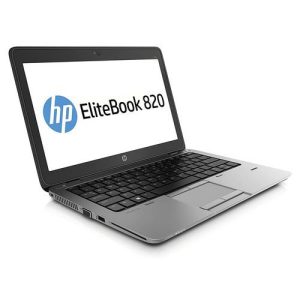






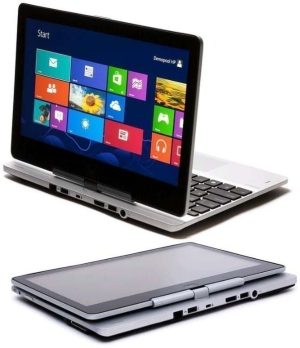


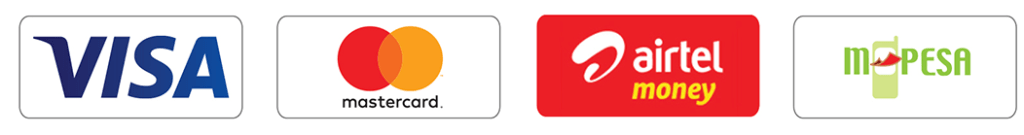
Reviews
There are no reviews yet.