Original PW23Y 7.6V 7890mAh 60Wh For Dell XPS 13 9360 Laptop Battery
KSh 6,500.00
HIGHLIGHTS
- Condition: New
- Battery Type: Li-ion
- Voltage : 7.6V
- Capacity : 60Wh
- Color: Black
DELL PW23Y Laptop Battery Compatible with Dell XPS 13 9360 P54G002 13-9360-D1605G 13-9360-D1605T 13-9360-D1609 13-9360-D1609G 13-9360-D1705G Series Replacement TP1GT RNP72 0RNP72 0TP1GT 7.6V 60Wh
About this item
This original Dell xps 9360 battery replacement is rated for 60Wh and 4 cells, featuring the brand and type DP/N PW23Y TP1GT RNP72. As the original spare part from Dell, this battery offers trusted performance, so you can work reliably with your laptop. A maximum voltage of 7.6v ensures reliable power output and a long lifespan.
Item: Dell 60Wh 4-Cell Battery
Condition: New
Brand: Dell Original Spare Part
Type: PW23Y
DP/N: TP1GT, 0TP1GT, RNP72, 0RNP72
Voltage: 7.6v
Wh: 60whr
Cells: 4 Cell
Fits the following Dell laptop:
Dell XPS 13 9360
Please check you are replacing Type PW23Y before purchase, the Type code can be found on the battery label. You can also contact us and we can check for you.
Please note: Screws are not included. Please retain the original screws for the installation of this part.
How to install the battery
PLEASE NOTE: We are not liable for any hardware damages or injury caused during the installation. We also recommend using anti-static equipment to prevent hardware damage.
Removing the old battery
1. Power off the laptop.
2. Turn over the laptop and unscrew the base plate cover.
3. Remove the base plate from the laptop (Use a prying tool to help unclip in necessary)
4. Identify the battery connector and unplug the battery. (Slide the battery connecter away from the motherboard connector)
5. Unscrew the battery and remove the battery from the laptop.
Installing the New Battery
1. Align the new battery into position (Do not plug the battery in yet)
2. Install the battery screws
3. Plug the battery cable into the motherboard
4. Replace the base plate by applying light pressure to ensure it’s seated correctly.
5. Install the base plate screws
6. Plug the power adapter into the laptop and then switch on the laptop.
You may also like…
[ORIGINAL] Dell Inspiron 13 5000 Laptop Battery – 42Wh 11.4V WDXOR
00HW028 Battery for LEN0V0 Thinkpad X1 Carbon 4th Gen 2016 / ThinkPad X1 Yoga 1st 2nd Ultrabook
Compatible Model: (the same laptop model will have several series. Please make sure your battery model is 00HW028!)
Lenovo Thinkpad X1 Carbon 4th / Gen 4 (2016)
Lenovo ThinkPad X1 Yoga 1st Gen
Lenovo ThinkPad X1 Yoga 2nd Gen
Part Number:
00HW028 / 00HW029 / 01AV438 / SB10F46466 / SB10F46467
How to choose a correct battery for your laptop:
Make sure that the battery’s model, voltage and capacity are exactly the same as your orginal one.
Make sure that the battery looks the same as your original one.
Make sure that your laptop model is in the compatible list.
Attention:
There are several different models for Lenovo Thinkpad X1 Carbon and ThinkPad X1 Yoga laptap. Please make sure which Gen your laptop is.
This battery doesn't fit Thinkpad X1 Carbon Gen1/Gen2/Gen3/Gen5/Gen6/Gen7 and ThinkPad X1 Yoga Gen3/Gen4.
9MGCD Battery For Dell Venue 11 Pro 5130 Tablet XMFY3 312-1453 VYP88 Genuine Laptop Battery 7.4V 32Wh
About this item
- Battery type: Li-ion; Voltage: 7.4V; Capacity: 32Wh
- Compatible Models: Fit for Dell Venue 11 Pro 5130 5130-9356 7130 7139 32 5130 7140 Series
- Replace Part Numbers: 9MGCD 0T8NH4 0XMFY3 312-1453 451-BBGS 451-BBIN T06G T8NH4 VYP88 XMFY3 XRXMG
- 100% New from Manufacturer. Up to 500 recharge cycles over the life of the battery. The actual operation time will depend on how much electricity is required by the device and how you use it
- For first use, please discharge the battery to 5%(not to 0%) and then charge to 95%, and cycle 3-4 times.
A1280 Laptop Battery for Apple MacBook 13 Inch A1280 A1278 (2008 Version) Compatible for MB771G/A MB467LL/A MB466LL/A
Compatible Models: Replace for Apple MacBook 13 inch Battery Part Numbers: A1280 Compatible Apple MacBook 13" 13-inch Model Numbers:
MacBook 13-inch(13.3") Late 2008 Aluminum Unibody - A1278
2.4GHz Core 2 Duo MacBook5,1 - (MB467LL/A)
MacBook 13-inch(13.3") Late 2008 Aluminum Unibody - A1278
2.0GHz Core 2 Duo MacBook5,1 - (MB466LL/A)
Models:
MB466*/A / MB466CH/A / MB466D/A / MB466J/A / MB466LLA / MB466LL/A / MB466X/A / MB467*/A / MB467CH/A / MB467D/A / MB467J/A / MB467LLA / MB467LL/A / MB467X/AMB771G/A / MB771J/A / MB771JA / MB771LLA / MB771LL/A / MB771 / MB771*/A / MB771GA
A1495 A1406 A1465 A1370 Original Genuine Laptop Battery for MacBook Air
- Product Type: MacBook Air 11”; Battery model A1495
- Condition: Brand new high Quality battery
- Voltage : 11.2V |
- Capacity : 6000mAh
- Battery color : Black
- Battery Part Number: A1495 | 020-7376-A | 020-7377-A | 661-6068 | A1370(EMC 2471) | A1406 | A1465(EMC 2558) | A1465
- Warranty: 3 Months Warranty
- Delivery: Cash on Delivery Within Nairobi and environs.


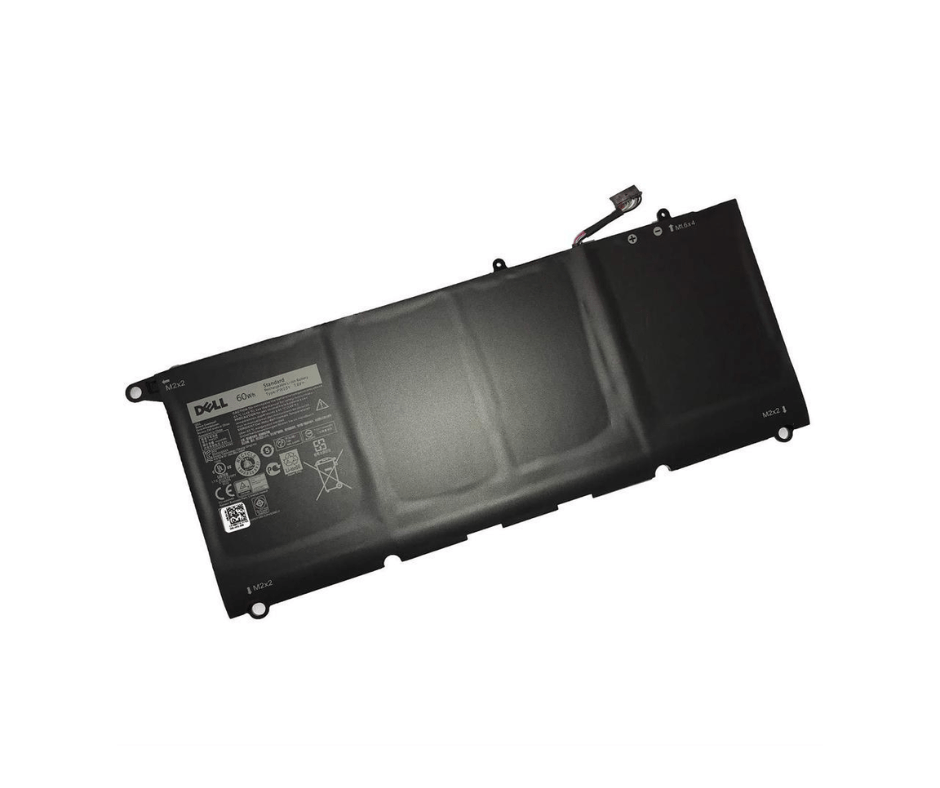
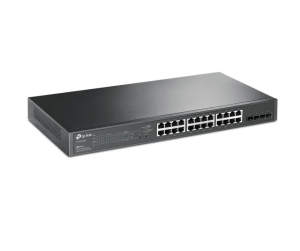

























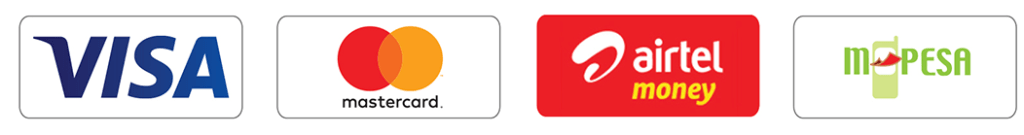
Reviews
There are no reviews yet.