


CANON PIXMA TS3440
KSh 11,000.00
- Functions: Wi-Fi, Print, Copy, Scan, Cloud
- Print Resolution: Up to 4800 1 x 1200 dpi
- Print Technology: 2 FINE Cartridges (Black and Colour)
- Scanner Type: CIS flatbed photo and document scanner
- Scanner Resolution (Optical): 600 x 1200 dpi 7
- Copy Speed: sFCOT: Approx. 27 sec. 8 , sESAT: Approx. 3.0 ipm 9
- Multiple Copy: 20 copies (max.)
- Interface: Hi-Speed USB (B Port), Wi-Fi: IEEE802.11 b/g/n, Wi-Fi Security: WPA-PSK, WPA2-PSK, WEP, Wireless LAN Frequency Band: 2.4GHz
CANON PIXMA TS3440
Technical Specifications
General
Model Numbers: TS3440
Functions: Wi-Fi, Print, Copy, Scan, Cloud
Print Resolution: Up to 4800 1 x 1200 dpi
Print Technology: 2 FINE Cartridges (Black and Colour)
Mono Print Speed: Approx. 7.7 ipm 2
Colour Print Speed: Approx. 4.0 ipm 3
Photo Print Speed: Borderless 10x15cm : Approx. 65 seconds 4
Borderless Printing: Yes (13x18cm, 10x15cm, 13x13cm)
Two Sided Printing: Manual operation
Scan
Scanner Type: CIS flatbed photo and document scanner
Scanner Resolution (Optical): 600 x 1200 dpi 7
Scanning Depth (Input / Output): Colour: RGB each 16bit/8bit, Greyscale: 16 bit / 8 bit
Maximum Document Size: 216 x 297 mm
Copy
Copy Speed: sFCOT: Approx. 27 sec. 8 , sESAT: Approx. 3.0 ipm 9
Multiple Copy: 20 copies (max.)
Copy Functions: Document copy, Borderless copy
Copy Zoom: 25 – 400%, Fit to page 10
Document Size: 216 x 297 mm
Interface
Display Type & Size: 3.8cm LCD segment mono
Interface: Hi-Speed USB (B Port), Wi-Fi: IEEE802.11 b/g/n, Wi-Fi Security: WPA-PSK, WPA2-PSK, WEP, Wireless LAN Frequency Band: 2.4GHz
Print Applications & Methods: Canon PRINT Inkjet/SELPHY app, Easy-PhotoPrint Editor, PIXMA Cloud Link, Canon Print Service Plugin (Android),Apple AirPrint,Access Point Mode,WLAN PictBridg, Mopria (Android)
Physical Features
Weight: approx. 4 kg
Dimensions (W x D x H): approx. 435 x 327 x 145 mm
Acoustic Noise Levels: approx. 48.0 dB(A) 11
Recommended Operating Environment: Temperature: 15-30°C, Humidity: 10-80%RH (no dew condensation)
Power Source: AC 100-240V, 50/60Hz
Power Consumption: Off: Approx. 0.3 W, Standby (connected to PC via USB): Approx. 0.8 W (scanning lamp off), Standby (all ports connected): Approx. 1.3 W (scanning lamp is off), Time to enter Standby mode: 10 min 01 sec, Copying: Approx. 9 W
Related products
Canon imageRUNNER ADVANCE 6255 Monochrome Multifunction Printer, Upto 55 ppm
Canon imageRUNNER ADVANCED 5240
- Output at 40 ppm B&W and 35 ppm colour
- Tiltable 21.3 cm colour SVGA touch panel
- Flexible media and finishing capabilities
- Stunning in-house document publishing
- Easy control of access and usage per user
- Leading energy efficiency
Epson L5290 Wi-Fi All-in-One Print, Scan, Copy, Fax with ADF Ink Tank Printer
- Printing Method: Epson Micro Piezo™ print head
- Nozzle Configuration: 180 Nozzles Black, 59 Nozzles per Color
- Minimum Droplet Size: 3 pl, With Variable-Sized Droplet Technology
- Ink Technology: Dye Ink
- Printing Resolution: 5.760 x 1.440 DPI
- All-in-One Functions: Print, Scan, Copy, Fax
- Scan Optical Resolution (ADF): 1.200 DPI x 2.400 DPI (Horizontal x Vertical)
- Fax Functions: PC Fax, Auto Redial, Address Book, Delay Send, Broadcast Fax, Polling Reception
- Duplex: Manual
- Automatic Document Feed: 30 pages
Epson L6490 Ink tank Printer, Print, Copy, Scan and Fax, Duplex Printing
-
-
-
Epson L6490 Ink tank Printer, Print, Copy, Scan and Fax, Duplex Printing
Brand Epson Connectivity Technology Wi-Fi Printing Technology Inkjet Special Feature Compact Colour Black Recommended Uses For Product Office, Home Series L6490 Printer Output Colour Maximum Print Speed (Colour) 17 ppm Max Print speed Monochrome 37 ppm
-
-
Epson LQ2190 Dot Matrix Printer
- Fast, reliable printing: Enjoy 24-pin quality up to A3 size and 576 cps
- Multi-part flexibility: Print up to 6-part forms (1 original + 5 copies)
- Paper handling: Choose from front, top, bottom, rear paper paths
- Print Speed Enhancer: For faster printing of bit images under Windows environment
- Easy connectivity: Parallel and USB interfaces as standard









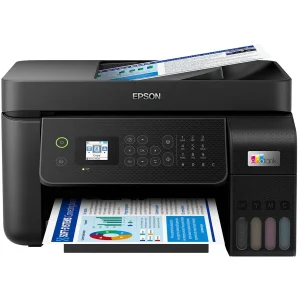

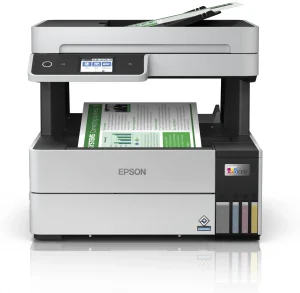





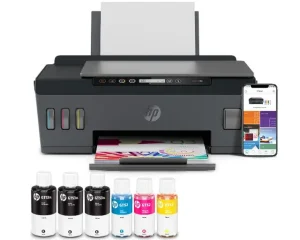



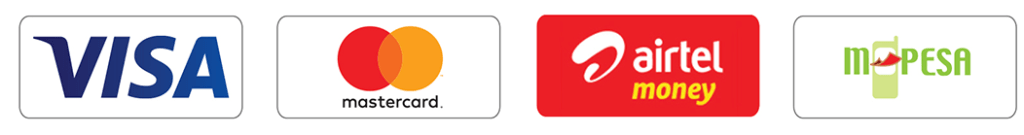
Reviews
There are no reviews yet.