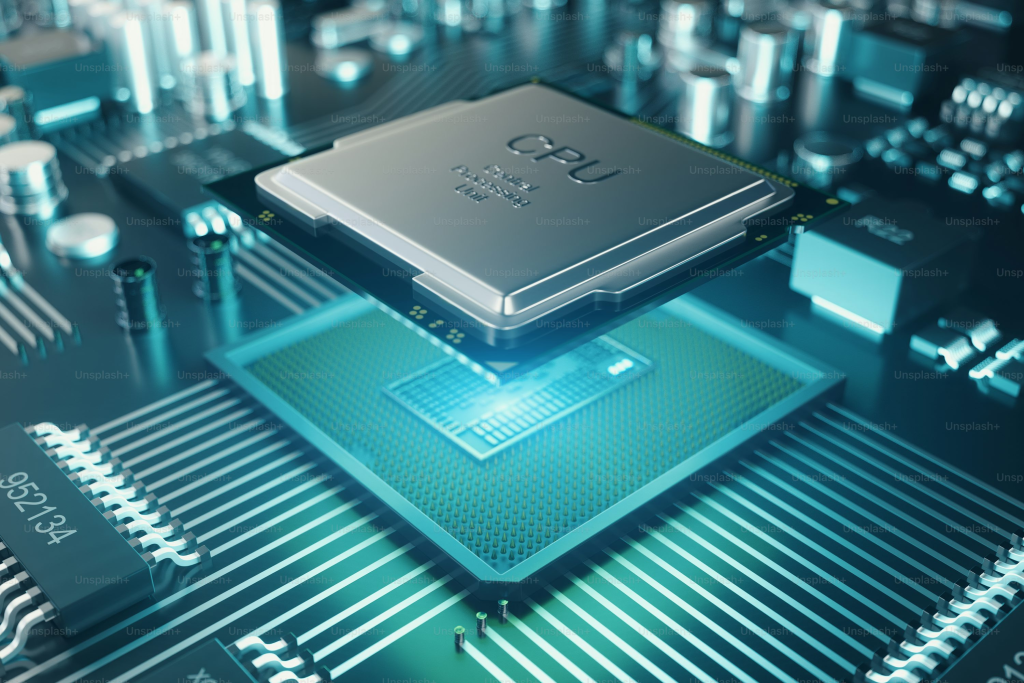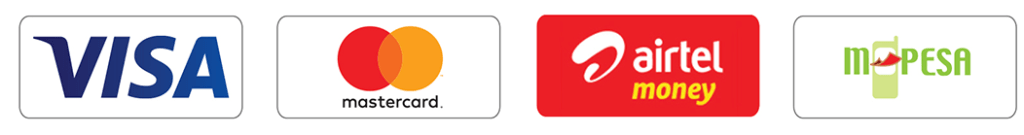How Cores Affect Performance on laptops and desktops.

Cores in laptops and desktops refer to the individual processing units within a CPU (Central Processing Unit). Each core can handle its own tasks or threads of execution, allowing for better multitasking and improved performance in applications designed to take advantage of multiple cores.
How Cores Affect Performance:
- Multitasking: More cores enable a computer to handle multiple applications simultaneously without significant slowdowns. For instance, you can run a web browser, a word processor, and a game at the same time with minimal impact on performance.
- Parallel Processing: Applications designed for parallel processing, such as video editing software, 3D rendering tools, and certain scientific simulations, benefit from additional cores. They can divide tasks among the cores, leading to faster processing times.
- Gaming: While many games rely heavily on single-threaded performance (where one core does most of the work), more modern games are increasingly designed to utilize multiple cores, enhancing performance and reducing lag.
- Power Consumption: More cores can lead to better performance without necessarily increasing power consumption significantly. Modern CPUs often have features that allow them to operate efficiently, balancing performance and power usage.
- Heat Management: More cores can mean more heat, which can affect thermal performance if not managed well. Good cooling solutions are essential for maintaining high performance under load.
General Performance Factors:
While cores are important, overall performance is also influenced by:
- Clock Speed: Higher clock speeds can improve performance, especially for single-threaded tasks.
- Cache Size: Larger caches can speed up data access times for frequently used information.
- Architecture: The design of the CPU (how efficient it is at processing tasks) plays a significant role.
- RAM: Sufficient RAM is crucial for smooth multitasking and performance, especially in memory-intensive applications.
- Storage: SSDs offer faster data access compared to traditional HDDs, which can enhance overall system responsiveness.
In summary, having more cores can significantly improve performance, especially for multitasking and specific applications, but it’s just one part of a larger performance picture.